If someone asked you to create an infographic, where would you start?
Surely not with a blank Google Doc or sheet of paper. No, you’d likely search for an infographic design template to use as a starting point — or at least draw ideas from.
Design templates are incredibly helpful tools for today’s marketers. They provide guidance and inspiration for almost all types of content and save precious time and energy.
We created this guide to help you make the most of design templates for your business. Keep reading to get started or use the chapter links below to jump ahead.
Benefits of Design Templates
Good design is valuable, but not everyone can afford to hire a freelance designer or in-house design team.
Design templates remove any complicated design steps and equip even the most novice graphic designer to create gorgeous visuals.
Here are some other reasons to use design templates.
Design templates are convenient and fast.
Design templates save marketers (or business owners or even designers) the energy it takes to recreate the same design time and time again. They provide a shortcut so you only have to spend time filling in the critical details.
Design templates also save you time. Facing a deadline for print ads or postcards? Preparing for a restaurant launch and need a new menu? Grab a design template, fill in the necessary text, and send it on its way.
Design templates are systematized.
Design templates, when downloaded from reputable sites, are created to meet whatever specs and specifications are required for their intended purposes.
If you’re downloading a design template for your Etsy shop cover photo, it’s likely already set to the proper width and length as designated by the site. The same goes for other social media and print design templates like postcards, business cards, email headers, and Facebook ads.
Design templates also help to preserve brand guidelines and consistency. When a company defines a brand, creating design templates for all major visual, written, and print components can help maintain consistency across the organization, regardless of who’s creating the ad or marketing asset.
Design templates are optimized.
Bad design hurts SEO. When people visit your site and can’t easily navigate a content offer or web page, they’re likely to leave … or “bounce” out of your site to find another. This tells search engines that your website isn’t a good answer to search queries.
Design templates help you avoid this. By providing great design and user experience, you won’t get dinged by search engines — and left in the dust by visitors.
Design templates are inexpensive.
Most design templates are free, especially when provided as content offers by brands. Other places you can find free or inexpensive design templates include Canva, Creative Market, and Adobe.
You can also create your own design templates for free in programs like Microsoft Word, Google Docs, and Canva.
How to Use Design Templates
Design templates can be used for most types of content, whether print, digital, written, or visual.
Below are a few key places where design templates may come in handy — and where to find them.
Visual Content
Visual content is important in marketing. What’s even more important is gorgeous, consistent visual content.
Whether you’re building an infographic to illustrate a new report, placing icons throughout a PowerPoint presentation, or creating a new graphic for a web page, design templates can help keep your visual marketing content consistent and on-brand.
Recommended Resource:
Digital Content
Digital content can be hard to create without help. Website design templates give marketers and business owners a starting point when building a homepage, blog, landing page, and other digital content.
Site builders like Squarespace, Wix, and HubSpot typically provide web design templates that fit their specific sites. WordPress also provides templates — otherwise known as WordPress themes — that allow you to simply input content and publish your site.
Recommended Resource:
Written Content
Design templates created for written content are some of the most popular among marketers. Why? Because design templates allow content marketers to focus on what they do best (content) while taking care of the rest (gorgeous design and convenient use).
Let’s say you’re creating an e-book and need a beautiful template. Working with a design template helps you focus on the writing aspect and gives you direction on how to organize your content.
Don’t forget informational content like press releases. Design templates can help put a creative spin on the traditional public relations approach.
The same goes for email campaigns. Most email marketing tools (like HubSpot!) provide pre-designed email templates into which you simply have to input your information.
Lastly, design templates can be beneficial for internal use, too. Need help organizing your content marketing efforts? How about developing an editorial calendar for your team? Design templates can help you get started creating those documents and systems.
Recommended Resources:
Promotional/Print Content
Any public-facing content should be consistent with your brand, especially promotional content. Design templates can help standardize this.
Whether you’re designing a series of promotional graphics for social media, creating a PPC ad, building an online presentation, developing a new call-to-action button for a landing page, or even building a new menu for your restaurant or catering business, consider using design templates to maximize impact among consumers.
Some templates can be found on sites like Canva or AdEspresso, and others can simply be recreated using software like PowerPoint.
Recommended Resources:
Ready, Set, Design
Design templates save time, standardize your brand, and help your SEO. Whether you need ideas for a new social media ad campaign or are looking to create consistency among your web content, design templates can help you.
Consider bookmarking some mentioned above or creating your own for future use.
The Ultimate Guide to Design Templates was originally posted by Local Sign Company Irvine, Ca. https://goo.gl/4NmUQV https://goo.gl/bQ1zHR http://www.pearltrees.com/anaheimsigns

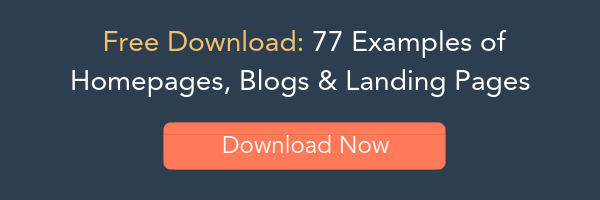


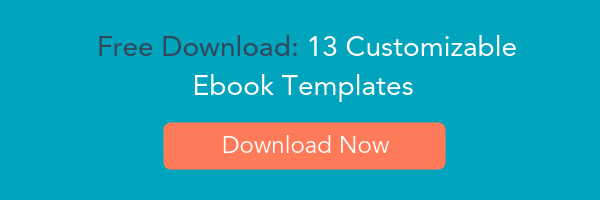


No comments:
Post a Comment