Have you ever shopped for something online, compared prices, and read reviews until you knew you were making the right decision?
That's similar to what businesses do when they need to purchase something as well, except it's a slightly more formal process.
In the business world, the process includes having vendors or companies submit RFPs (request for proposal) or RFQs (request for quote) so you can compare their products and services.
These documents help businesses decide which vendor they want to buy from. It's similar to when we, as consumers, shop online and look at prices and reviews to compare, say, new phones.
Below, we'll discuss everything you need to know about RFQs -- from what they are, to how to write one, to how it's different from an RFP.
In an RFQ, you'll find a vendor's costs, payment terms, and product specs or details. Most businesses use an RFQ when they know exactly what they're looking for, the budget they want to spend, and are ready to make a purchase.
If you know what type of features you want to see, you plan to choose a vendor based on price, and you don't need a service plan or supported contract, an RFQ might be right for you. When you have a bunch of RFQs, you can properly evaluate all the solutions based on price, quickly.
Now, what's the difference between an RFQ and an RFP?
While an RFP gives more detailed information on the service itself, an RFQ mainly answers how much it costs. An RFQ implies this is a simple, on-demand purchase as opposed to a longer term project that will have a longer buying process.
So, now you might be wondering what this looks like in action. Let's review below.
1. Preparation
As a company, if you want to use an RFQ, you first need to decide if you want to open the bidding to any vendor, or choose a select group of vendors.
If you're going to send RFQs to several vendors, you need to decide which vendors you want to send the RFQ template to. You might make this decision based on reputation or people you've worked with before.
If you want the bid to be open to all vendors, you can use a procurement software to simplify this process -- this will post the RFQ document on your website, allow vendors to upload, ask questions, etc. Plus, this will keep all the RFQs in one place, easy to review, and contact all the vendors that you say no to (more on this later).
Then, you need to create the RFQ document (see template below). This should detail a list of requirements, including a list of products (features required), quantity or duration, date of delivery, and payment terms. If you don't use a standard template, then companies might give you different information and you can't compare apples to apples.
Also, ideally you've included an introduction to your company, what you need, the deadline to submit, and how to submit. Introducing the problem you're trying to solve will make it easier for sellers to recognize if this is a good fit.
As a vendor, when it comes time to fill out an RFQ, you need to look at the template that was sent to you, and start gathering all the information. How much will those products cost? Is it in the right currency? Did you include your contact information? As a vendor, your work is now done, unless you're chosen of course.
2. Review
Now that you've sent your RFQ documents to your list of vendors, it's time to wait until the deadline. When you start receiving the RFQs back, you can review them. Which company gave you the best price? Which company can provide all the products/services you need?
This process will be easier if you used a standard template and asked everyone for the same information. If this was thought out, and you included all the details you need in the template, then this process should be quick.
3. Choose and Close
Once you decide, you can either email everyone the decision, or use the software mentioned above to send out notifications and alert vendors who submitted an RFQ.
It's best practice to wait to alert the vendors that didn't get chosen until the one you did choose signs the contract and the deal is closed.
When you let vendors know they weren't chosen, thank them for their time. It's important that when you choose a vendor, you aren't burning bridges with the other vendors because you might need to use them in the future.
RFQ Template
Below is a list of information that you might ask for in an RFQ. You can separate the document into buyer information, seller information, and review and evaluation.
Buyer Information
- Company Name
- Company Description
- Product Details and Goals
- Contact Information - name, title, phone, email of the point person
Seller Information
- Product Details -- name and specs
- Product Quantity
- Delivery Requirements
- Product Price
Review and Evaluation
- Evaluation Method
- Timeline
- Terms and Conditions
- Submission Requirements and Instructions
If your company is deciding between multiple vendors, you know what you want, and it basically comes down to price, an RFQ might be the way to go.
RFQ vs. RFP: What’s the Difference? was originally posted by Local Sign Company Irvine, Ca. https://goo.gl/4NmUQV https://goo.gl/bQ1zHR http://www.pearltrees.com/anaheimsigns

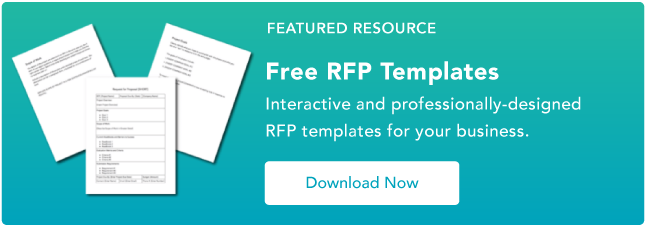
No comments:
Post a Comment