Whether you're a UX designer, freelance writer, or photographer, an impressive online portfolio is critical for impressing potential clients, and landing future jobs.
But crafting a good digital portfolio can feel like a daunting task, especially when you aren't even sure which website you should use to create one. Here, we've created a list of the nine best portfolio websites for designers, freelancers, and photographers, to ensure you're able to showcase your best work in any industry.
What is an online portfolio?
An online portfolio is a collection of your work that showcases your skills and abilities. A portfolio should include your past work experiences, qualifications and skills, degrees or certifications you’ve completed, any awards or accolades you’ve earned, as well as some examples of your work. Examples of your work might be photographs, writing samples, case studies, spreadsheets, or lesson plans, depending on your field.
Best Free Portfolio Websites for Freelance Writers
1. Journo Portfolio
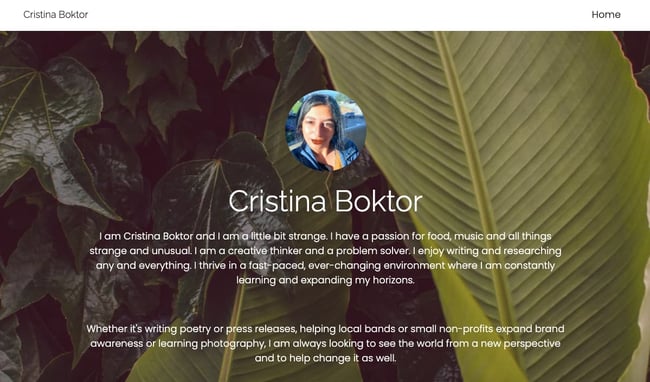
On Journo Portfolio you can create a sleek, modern digital portfolio easily. The site offers nine distinct themes, and adding an article is as easy as pasting a URL and clicking add — the site takes care of incorporating the title, publication, date, content, and image. Features include the ability to integrate with Google Analytics or use Journo's built-in analytics tools to measure visitors. Additionally, your site is automatically mobile-ready.
You can also blog straight from the platform, which could be useful if you want to showcase freelance work and your current blog in one place. Journo lets you create multiple pages, so you can have a Contact Me or About Me page, as well as your freelance portfolio.
Pros
- Live preview editor
- Built-in analytics plus Google Analytics integration
- Pre-built themes
- Subscribe and contact forms
- Mobile-friendly
Cons
- Free plan limits you to 10 articles max
- For unlimited articles, you'll need to pay $5-$10 per month
2. Muck Rack
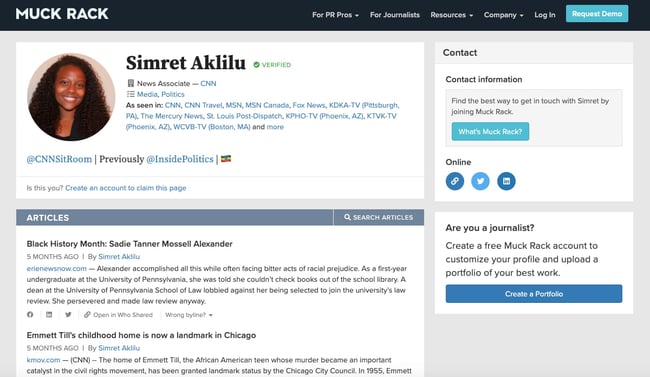
Muck Rack is a free media database that helps connect journalists with PR professionals, so if you use the site, you'll have good opportunities to network and receive PR pitches. You can even include specific topics you don't want to cover, which will filter out unfit pitches.
Additionally, for true ease-of-use, Muck Rack creates and maintains your portfolio for you by automatically compiling articles and social media profiles. Once it's finished, you have the option to customize your bio, or choose to spotlight certain pieces.
Muck Rack also offers a news alerts system, which enables you to track stories or tweets about a company, brand, or specific story angle. With their news alerts system, you can see when other journalists share information or publish stories related to your work, which will help you stay on-top of trends.
Pros
- Ideal for journalists
- Auto-updates profile
- News alerts system for tracking stories and trends
- Allows you to easily build media lists
Cons
- Some formatting issues when uploading content from Excel
- Does not integrate with other reporting and monitoring tools
3. WordPress.com
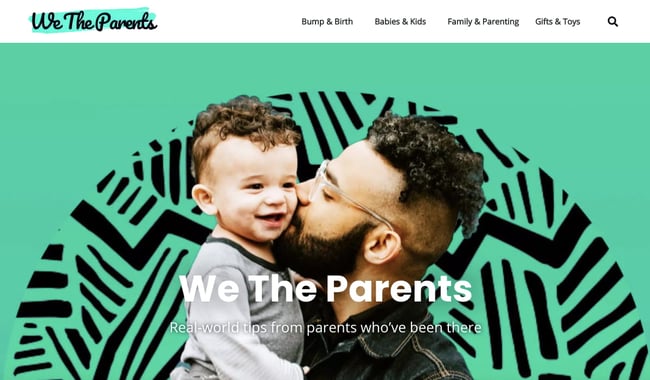
WordPress, a major content management platform, lets you create a blog with a separate portfolio page for free. While not specifically geared towards freelance writers, WordPress offers over 100 free themes to craft a unique blog and showcase your work. If you want complete creative control over your portfolio, this is a good option for you.
Additionally, you might choose to use WordPress if you want to showcase your writing along with other skills — if you want a page for writing and a page for your photography, for instance, WordPress offers a variety of themes and is flexible enough to enable you to demonstrate various pieces of creative work.
Pros
- Ideal for bloggers
- Can create portfolio page separate from blog
- 100+ free themes available
- Comes with SSL certificate and JetPack features for improving website performance
Cons
- Free plan shows ads
- Limited storage at 3 GB
Best Free Portfolio Websites for Designers
4. Behance
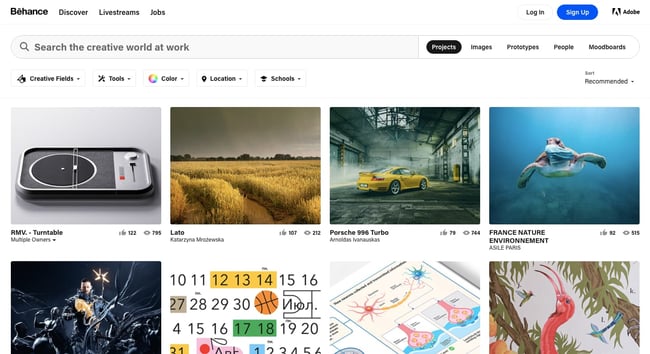
With millions of UX/UI designers, artists, and photographers on the site, Behance is one of the most widely-used online portfolio websites. It's also extremely simple and easy to use — you can organize your work based on project, list projects under construction, and ask followers for feedback. Additionally, the site allows you to link your portfolio to your social media accounts.
Behance's massive digital community makes it a good option to get your name out there, particularly since recruiters and interviewers peruse the site to find talent, as well. However, Behance displays the number of people who have viewed your work and liked it, which can be more advantageous — but riskier — than a more straightforward website portfolio.
Pros
- Ideal for creatives who don't have time to create their own standalone portfolio site
- Can get feedback from followers
- Includes social proof in terms of views and likes on portfolio site
Cons
- Limited design and feature options on free plan
- The display of views and likes can be risky if not enough people see or appreciate a project
5. Adobe Portfolio
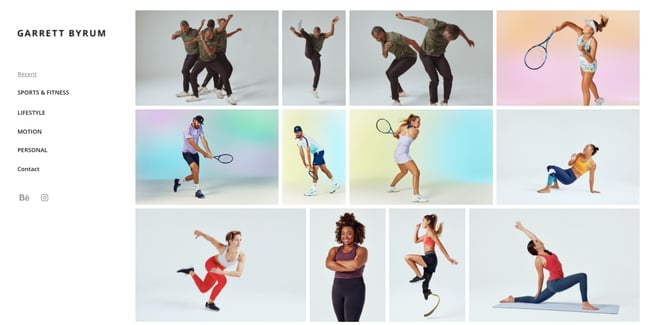
If you already have a Creative Cloud membership, then Adobe Portfolio is an excellent option to create a single-page website, or a full gallery of your work. With Adobe Portfolio you're able to set up a sleek and customized portfolio in minutes, and each of the platform's themes are automatically optimized for any device.
Additionally, Adobe Portfolio offers the ability to integrate with Behance and Adobe Lightroom to import your projects for greater visibility.
Pros
- Option to create multi- or single-page website
- Offers 18 responsive themes
- Integrations with Behance and Adobe Lightroom
Cons
- Only free if have Creative Cloud membership
6. Crevado
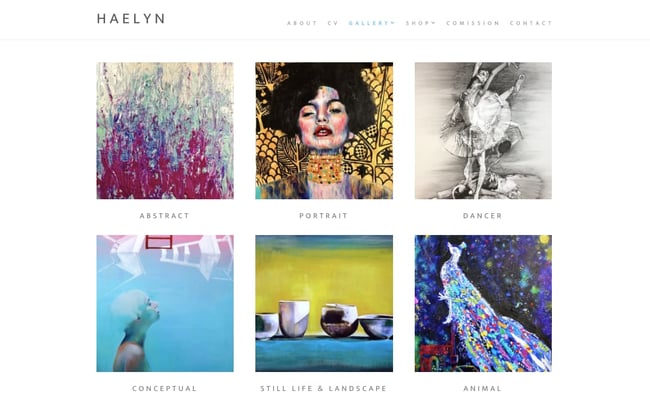
One of the easiest free portfolio websites, Crevado lets you use a simple drag-and-drop tool to upload your projects and rearrange on the screen for true ease-of-use. The site is also automatically optimized for any device, so your portfolio can be viewed on a smartphone or tablet as well as a desktop.
Crevado also comes with secure hosting and SSL certification so your portfolio site remains secure. You can customize your design to suit your preferences without writing any code. Best of all, you can sell your work online thanks to the platform's integrations with PayPal and Fotomoto.
The only downside is that free users can't remove the link to Crevado in their website footer. You'll have to upgrade to a pro account to do so.
Pros
- Drag-and-drop interface
- Responsive designs
- Secure hosting and SSL certification
- PayPal and Fotomoto integrations allow you to sell work
Cons
- Free plan shows Crevado link in website footer
Best Free Portfolio Websites for Photographers
7. Flickr
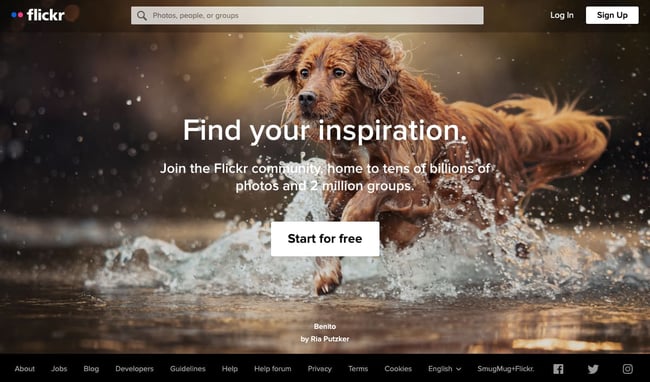
Undoubtedly one of the most well-known portfolio sites with billions of photos and millions of members, Flickr is a good site to share your own work, connect with other photographers, and find inspiration for future projects.
However, Flickr's community-oriented platform can make it difficult to showcase your best work and appear professional — particularly since the site is typically used to share images with friends and family. For this reason, many designers also suggest creating a more polished portfolio website, and then linking to that website from Flickr.
Pros
- Ideal for photographers just starting out
- Great to connect with others and find inspiration
Cons
- Limited to GIF, PNG, and JPEG photo formats
- Limited to 1,000 photos on free plan
- Will likely outgrow the site as you advance
8. Portfoliobox
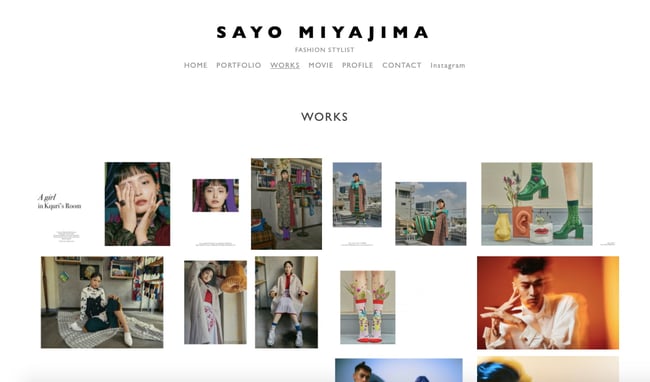
Portfoliobox is a website builder specifically designed for photographers, and it's a good option for crafting a professional-looking responsive gallery of your best work. Additionally, Portfoliobox offers an ecommerce link that allows you to sell your prints or other artwork directly from the site (without paying any commission). With the free plan, you can create a blog to further attract visitors and potential customers to your site.
Best of all, Portfoliobox doesn't make you use a standard theme — instead, you can integrate any style for any page to cultivate a unique, one-of-a-kind website. With more than one million users, it's a good option for both professional and novice photographers.
Pros
- Ideal for photographers at any skill level
- Can sell prints on this site commission-free
- Can use different style for every page
Cons
- No drag-and-drop functionality
- Limited customization options for ecommerce
9. YouPic
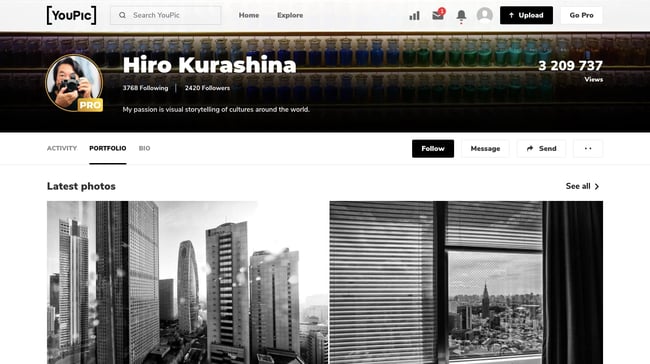
YouPic's users include famous photographers like Joel Meyerowitz and Julia Fullerton-Batten. Another site specifically designed for photographers, YouPic enables you to craft a free stunning portfolio to showcase your work. It also allows you to buy prints from other photographers or sell your own to make some additional income.
Additionally, the site offers interactive courses to improve your photography skills, as well as a Pinterest-style "Explore" page that lets you check out popular photographs, new artwork, and stories to inspire your own gallery. And, most interesting to note, YouPic allows users the opportunity to copyright their photos on the blockchain, and is the first decentralized photography platform. That means YouPic is one of the few platforms that won't take any rights or ownership of your work.
Pros
- Can sell prints on this site commission-free
- Can copyright photos on blockchain
- Doesn't take any rights or ownership of your work
Cons
- Have to upgrade to premium membership for YouPic to promote your work
For further inspiration, check out 21 Memorable Photography Portfolio Websites to Inspire You or The 12 Best Graphic Design Portfolios We've Ever Seen, & How to Start Your Own.
Creating Your Online Portfolio
An online portfolio provides evidence of your work and skills, which can set you apart from other candidates or professionals in your field. Using any of the tools above, you can create a free portfolio in no time. What are you waiting for?
Editor's note: This post was originally published in April 2019 and has been updated for comprehensiveness.
The 9 Best Free Portfolio Websites for Creating an Impressive Digital Portfolio was originally posted by Local Sign Company Irvine, Ca. https://goo.gl/4NmUQV https://goo.gl/bQ1zHR http://www.pearltrees.com/anaheimsigns
![→ Download Now: 12 Resume Templates [Free Download]](https://no-cache.hubspot.com/cta/default/53/4ec95757-585e-40cf-9189-6b3885074e98.png)

No comments:
Post a Comment