Did you know that ⅓ of the most viewed Instagram Stories are from businesses? Customers want to see what businesses are posting about on "Stories," however, as you probably know, those are only viewable for 24 hours.
But what if your audience wants to save those Stories and come back to them later (whether for a link or to reference something)? This is why Instagram added the "Highlights" feature several years ago.
With this tool, brands can save Stories so that customers can look at them whenever they want, indefinitely.
In this post, we'll walk you through how to make an Instagram Story Highlight, and then dive into expert tips on how to use the feature to engage your audience.
1. Tap on the plus sign from your profile.
The first step in creating an Instagram Highlight is to tap on the plus sign in the top right corner of the screen when you're on your profile.
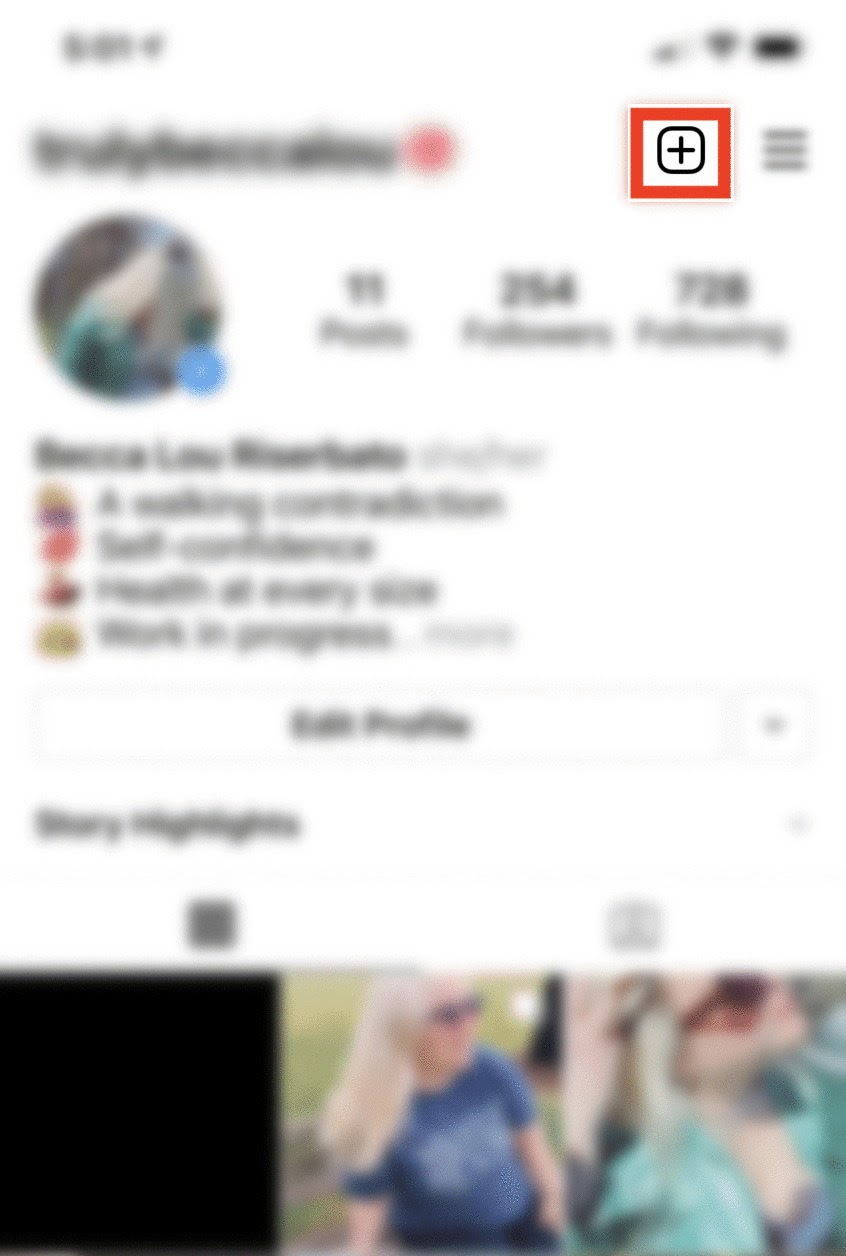
2. Select Story Highlight
Then, you'll want to select "Story Highlight."
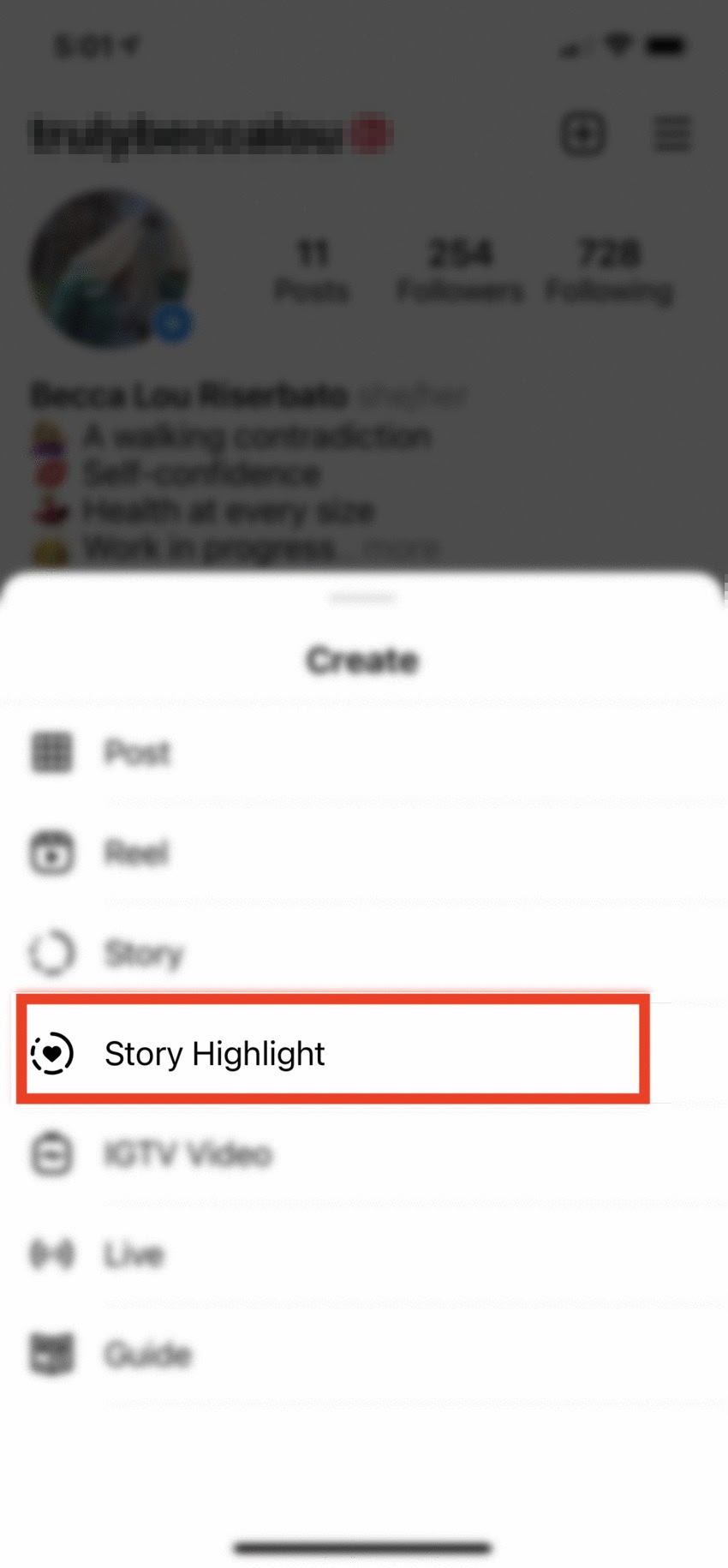
3. Choose the Story you want to add.
At this point, it's time to choose what Stories you want to save to your highlight. You can choose one or several. Then, hit "Next."

4. Pick a cover photo and add a name for your highlight.
Lastly, you'll choose a cover photo and then add a name for your highlight. Then, click "Add." To add more Stories over time, you can tap and hold the highlight and then select "Edit Highlight."
As time goes on and you want to reorder or archive your Instagram Story highlights, you can select "Edit Highlight" and then choose the Story you want to delete. Then, you can click on "Edit Highlight," go to your Instagram Story archives and select the post again. This will now add that post again, making it at the front of your highlights thread.
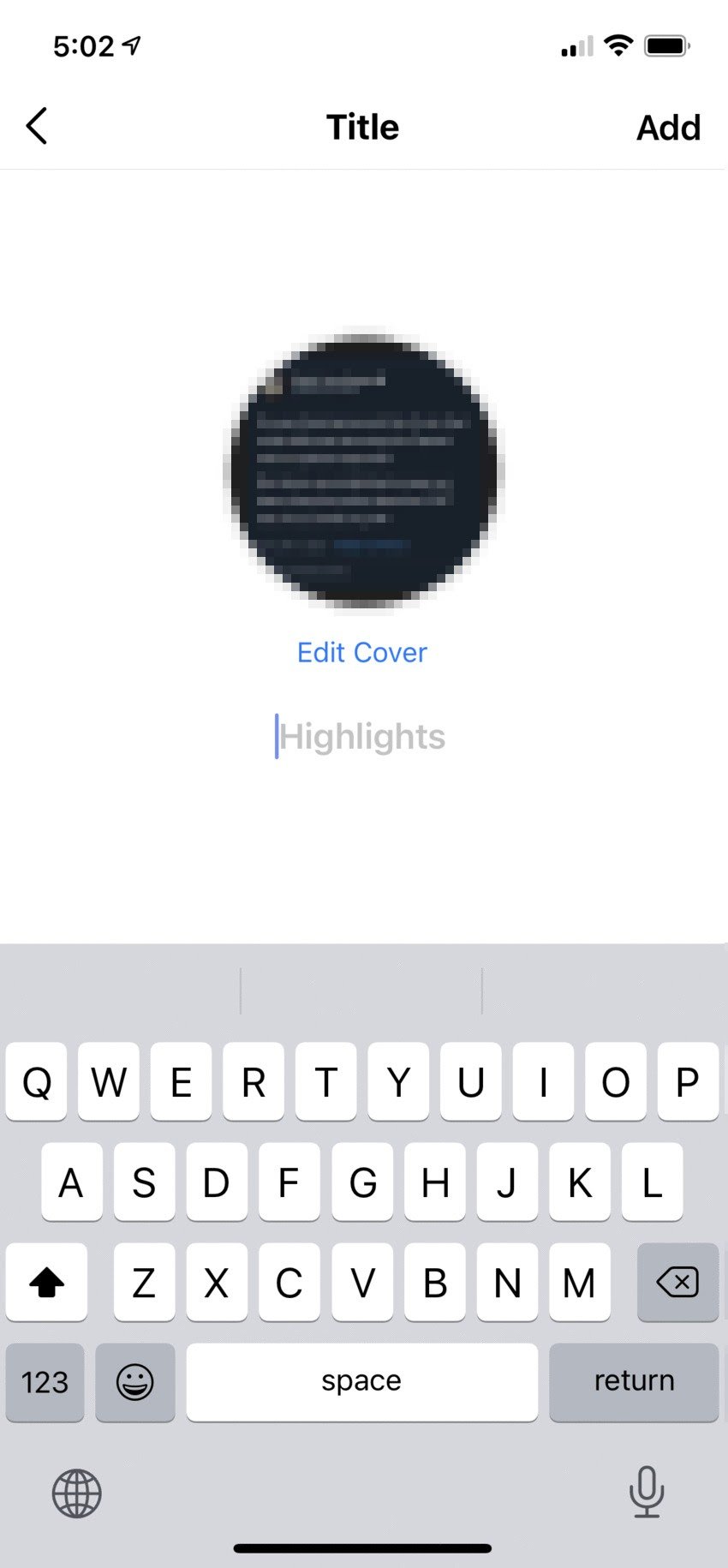
Once you've gone through these steps, your Instagram Story highlight will be visible on your profile. But, you might be wondering what picture you should use for your highlight cover/icon. Let's dive in below.
Instagram Story Highlights Cover
The last step of adding a highlight is selecting a name and image/icon. Visually, the best thing to do is create icons that are matching. For example, the HubSpot Academy Instagram account uses similar icons for its highlights.
As you can see, the icons follow a certain format, are visually appealing, and match the theme of the rest of the feed.
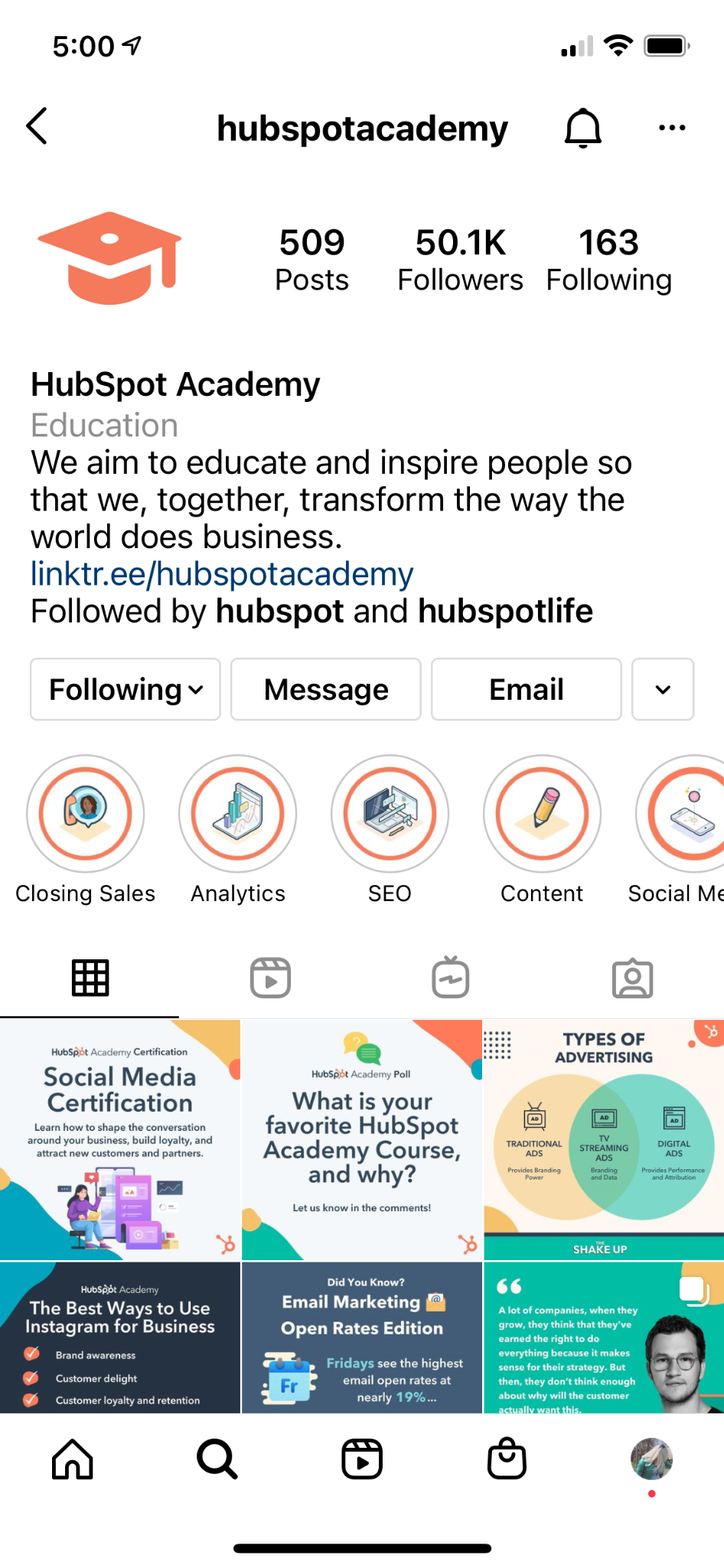
Before you create your highlights in the app, it's important to choose the name and design the icons that you want.
As you're designing the icons, you'll use square dimensions. It's actually very similar in size to the profile picture size. Make sure your icons have an aspect ratio of 1:1 and use dimensions like 2000 x 2000 pixels.
Now that you know how to make an Instagram Story highlight, you might be wondering what the best practices are. Let's review some of the best ways you can use this feature to engage with your audience.
1. Promote your products.
With Instagram highlights, you can promote your best-selling products. Perhaps you design an icon to look like your product, and then name it your product name. In that highlight, you can show reviews for specific products, photos, features, benefits, and more.
Jenni Kim, a marketing manager at HubSpot, says, "Brainstorm your highlights into the topics most relevant to what your audience is looking for to give an overview of what your social brand offers! The highlights act as a compilation or mini archive for your past stories, so it's a perfect way to showcase your past content in a way that's useful to your audience as they learn more about your brand."
This is a great way to engage your audience on Instagram and increase the chances that your followers will purchase from you.
2. Add blog posts.
The best way to engage with your audience through highlights is to post engaging content that your followers want to come back to.
For instance, you can add blog post links and save the most recent and relevant content on the highlight. This will help give your audience an easy place to access your top blog posts, even if they're reading the posts after you've already promoted them on social media.
3. Show interviews.
Another great way to engage with your audience through highlights is to post interviews with your employees, leadership, or customers. Or, if you post interview content on your blogs, you can film those interviews and save them to your interviews highlight. This will showcase your series and help you educate your audience.
Interview content is typically very engaging because it's interesting while being informative. It gives a behind-the-scenes look at how others do what they do.
4. Reveal behind-the-scenes footage.
Speaking of behind the scenes, one of the best types of content to post on highlights is BTS footage. Whether you're an individual brand or a company, showing the behind-the-scenes footage is a fun way for customers to see how you do what you do. You can showcase behind-the-scenes footage of product production or of a photoshoot ad campaign.
This type of footage is engaging and helps your audience connect with your brand. By saving this footage on your highlights, you'll extend the engagement and hopefully develop interested and long-term viewers who keep coming back for more.
5. Include events.
When it comes to promoting events, saving information on your Instagram highlights is a great way to make sure customers and followers have all the information they need at their fingertips.
This helps engage the people who are attending your event (because they'll want to come back to this highlight for information) and promote the event to those who haven't heard of it (if people are looking at your profile, they'll see that you're having an event).
6. Save links.
Of course one of the top ways to get followers to purchase products from you on social media is to add links to your social media pages. If you're an influencer or company, you can save these most asked-for links to a highlight. This makes it easy for users to find a product from you and purchase it.
7. Showcase your culture.
Instagram highlights can be used to showcase fun, exciting video footage that reveals what your company culture is like. Perhaps you have someone on your culture team take videos of morale-boosting events.
Or maybe you start a takeover series like HubSpot has on our HubSpot Life Instagram account. With this highlight, we engage our audience every day with a different employee takeover. This employee will basically post a "day in the life" on Stories that day and you can save those to your highlights for whenever people are researching what your company culture is like.
8. Answer FAQs.
When users have questions, they go to social media. A great way to engage those customers is to have a FAQ highlight where you discuss any/all the top questions that users ask.
9. Incorporate reviews and testimonials.
We all know that people purchase products that have great reviews and testimonials. In fact, it's one of the top elements that impact purchasing decisions. That's why it's a good idea to engage those users who are researching your product by looking at social media with a "Reviews and Testimonials" highlight.
10. Give tips/tricks.
Educating your audience is one of the best ways to provide value on social media. Save your tips and tricks to a highlight to continue educating and engaging with your audience on Instagram.
11. Display sales and discounts.
How do you get the word out about current sales and discounts? One way to do this is through Instagram story highlights. You can save all this information on a highlight so that customers know they can always check this highlight before making a purchase. Again, this keeps users coming back to your profile and engaging with your content.
12. Show case studies.
Depending on your product, people might want to see case studies or use cases for your product. When potential customers go online and look at your social media, that highlight will get them to click and see how other people are using your product or service.
Instagram Story Highlights are a great way to keep important information easily accessible for your audience on your social media. With this feature, you can use your Stories (one of the most popular Instagram features) as a part of your long-term social media strategy.
How to Make Instagram Story Highlights [+Engage Your Audience] was originally posted by Local Sign Company Irvine, Ca. https://goo.gl/4NmUQV https://goo.gl/bQ1zHR http://www.pearltrees.com/anaheimsigns


No comments:
Post a Comment