Pinterest is often undervalued by social media marketers and considered an unnecessary component of a marketing strategy -- unfortunately, if this isn't the case for your team, you could be missing out on a major source of traffic and income.
Pinterest offers plenty of unique opportunities for marketers to reach leads and influence consumer purchasing behavior. In fact, Pinners are more likely to grocery shop online. If you're interested in exploring how Pinterest advertising can help you attract customers, keep reading.
Pinterest Advertising
With over 442 million monthly active users, Pinterest is a great place for businesses to advertise products. Ads show up on users' feeds and searches in the same format as a regular Pin, making the experience unobtrusive for users while putting your content right in front of them.
There is a large potential reach when you create ads for Pinterest audiences -- and, best of all, users are also actively searching the site for products like yours to buy.
Why Advertise on Pinterest
- The reach can be incredible. If your content is engaging and valuable, it can be re-pinned again and again to different users' boards and continue to drive consumers back to your website.
- Pins have a much longer lifespan than Tweets or Instagram posts. This longevity makes them a particularly powerful asset. Pins can show up in a user's feed months after initially posted.
- Pinterest users spend 27% more for click and collect shopping -- meaning your Pinterest ads, or Promoted Pins, are being shown to a remarkably responsive audience.
All of which is to say -- a paid advertising strategy for Pinterest isn't such a bad idea, and could help bolster your organic presence by gaining traction with potential buyers, and improving brand recognition.
Pinterest Ad Types
There are a few ways to promote your content on Pinterest. To determine which ad format is best for your business, it's important to know the goals of your campaign and the attributes of each Pinterest promotion format.
1. Pins
At first glance, Promoted Pins look and act just like a regular static Pin, but they have a small "Promoted" label to set them apart. Promoted Pins are boosted and targeted to reach more people. Users can even Pin your Promoted Pins to their boards, share them, and comment on them.
Once a user shares a Promoted Pin, the "Promoted" label disappears, and subsequent re-pins are considered earned media -- meaning, after the first pin, organic exposure to the content is free.
Here are some guidelines to follow when creating a Promoted Pin advertisement:
- The file has to be PNG or JPEG.
- Your content cannot go over 10 MB.
- There is a description copy limit of 500 characters.
- Your aspect ratio must be 2:3 and should be vertically oriented.
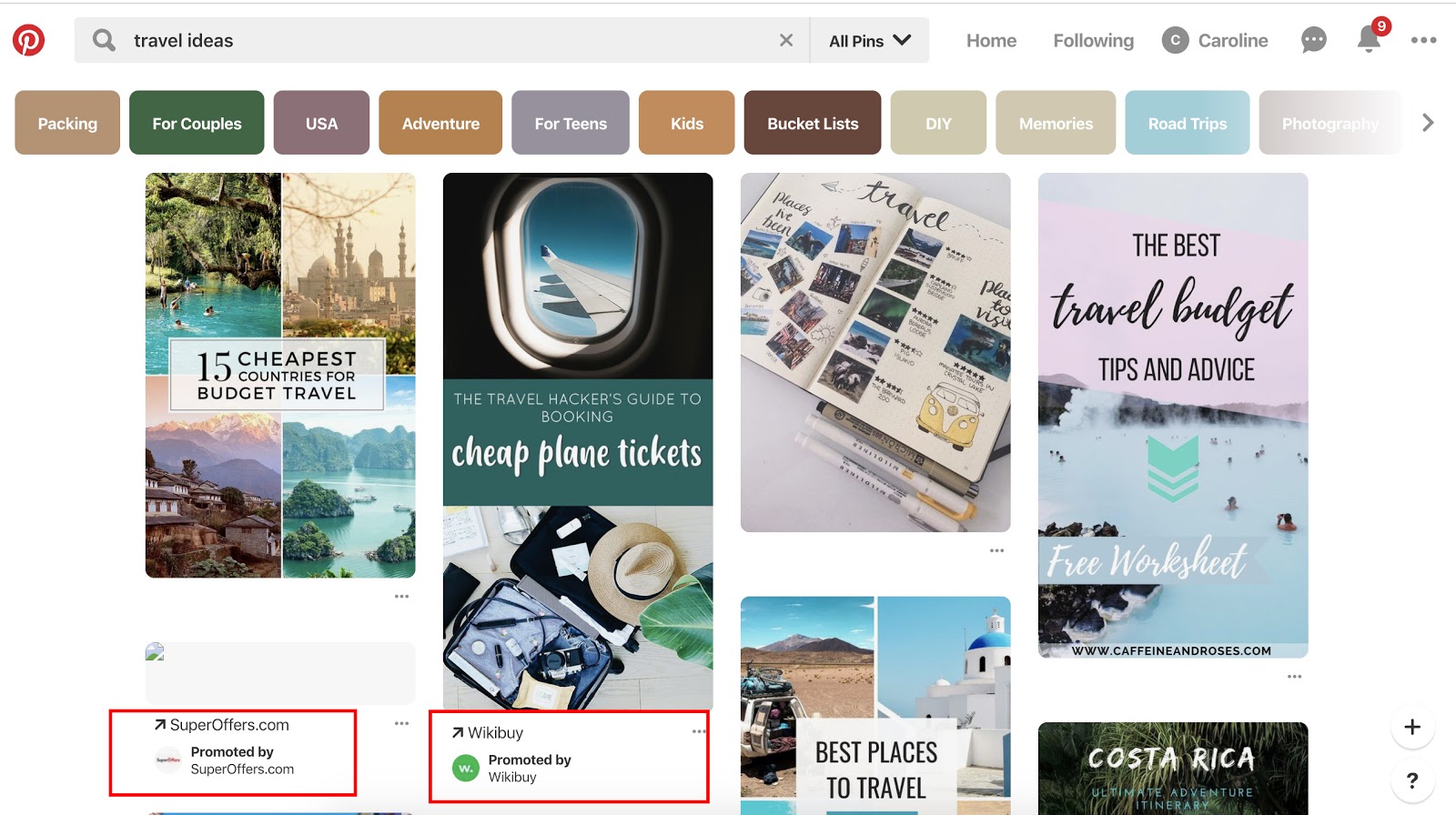
2. Video Pins
Promoted Video Pins are exactly like Promoted Pins -- except the static image is replaced with a video.
90% of customers say video helps them make buying decisions, and that same percentage of weekly Pinterest users are on the platform to make purchasing decisions. Therefore, Pinterest and video advertising go hand-in-hand.
Pinterest offers two options for video sizing: max width, or standard. Standard videos are the same size as regular Pins and cost less than a max width Pin, which spreads across a user's entire feed.
No matter what size you choose, Pinterest videos auto-play once they're 50 percent in view. Plus, the Promoted Video Pins have a conversion optimization option to better serve advertisers with traffic or conversion goals. This new option brings the user to a landing page on the advertiser's website, as well as a close-up of the video.
Here are some guidelines to follow when creating a Promoted Video Pin advertisement:
- The file has to be either an MP4 or MOV.
- Your video cannot exceed 2 GB.
- The video must meet a minimum of four seconds, and cannot go over 30 minutes.
- Your aspect ratio must fall between 1:91:1 and 1:2.
- There is a description copy limit of 500 characters.
- Make sure to create video that's not dependent on audio for greater accessibility and those who scroll with sound off.
3. Carousels
Promoted Carousels contain up to five images that users can swipe through. Carousels are used to give a deeper brand story within one Pin.
This feature behaves the same as other Pins, except it will have dots beneath the images that signal additional content. Each carousel image can be different and have a different title, description, and link to another landing page.
Here are some guidelines to follow when creating a Promoted Carousel advertisement:
- File type: PNG or JPEG
- Ideal aspect ratio: 1:1 or 2:3
- File size: Max 10 MB
- Title copy: Max 100 characters
- Description copy: Max 500 characters
4. App Pins
Promoted App Pins are mobile-only advertisements that allow users to download your app directly from Pinterest.
Available on iOS and Android devices, these ads include an "Install" CTA that allows for a seamless transition from Pinterest to your app.
While most of the guidelines remain the same for these Pins, your copy, image, or video should convey important attributes about your app.
Below are some Pinterest ads in action.
Pinterest Ad Examples
Each of these ads are an example of Pinterest advertising done right with actionable tips that you can take away as you create your own:
1. Ruggable

In this ad, the image speaks for itself, which lends well to the visual nature of the Pinterest platform. The rug is front and center in an attractive home space that draws the eye (and probably triggers the shopping tendencies of those who like decorating). It does come with a catchy tagline: "Back to Homeschool." Because who needs a back-to-school sale to buy cool stuff?
2. Love Sweat Fitness
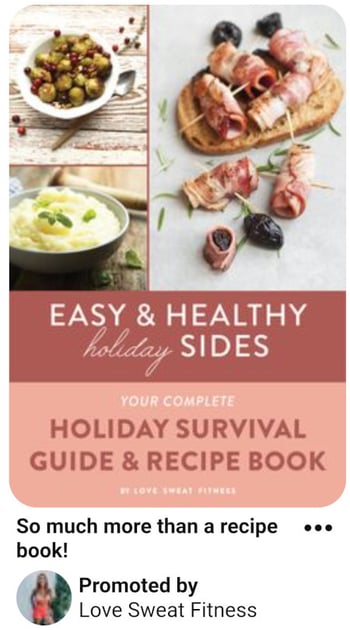
A big audience on Pinterest is the foodies who love to find and share recipes. Love Sweat Fitness, a fitness brand, is appealing to that crowd with easy and healthy holiday sides. The best part of the ad is how it combines high-quality imagery with attractive typography.
3. Acuity Scheduling
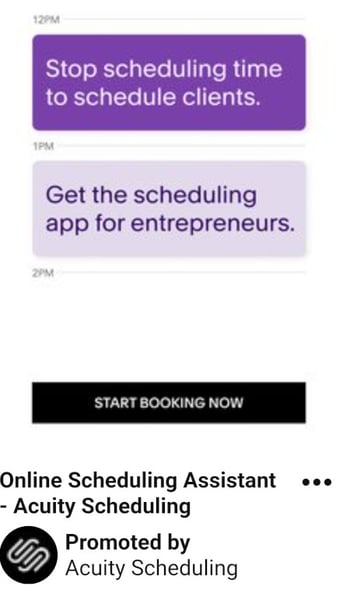
One thing to take away from this ad is that Pinterest advertising isn't just for home goods, recipes, and ecommerce. Those in the B2B space can definitely take advantage of the advertising opportunities... and who knows, your audience might be browsing for home goods, too.
This ad sets up the value proposition in a text format and gets right at the heart of the audience's pains: "Stop scheduling time to schedule clients." They then pair it with a call-to-action: "Start Booking Now."
4. MissNowMrs

MissNowMrs quantifies the amount of time that brides spend changing their name so that they can use it as their value proposition in this ad. The benefit to the audience is clear and compelling for this reason.
5. Torrid

In this Pinterest ad, Torrid is using retargeting options to put their products in front of people who already visited the Torrid website. After visiting this product's page on torrid.com, the ad "followed" me to Pinterest to stay top of mind and earn the sale.
Now that you have seen what Pinterest ads can look like, take the inspiration from the examples above and put it to action on your own advertising efforts.
1. Choose your campaign objective.
Each of your Pinterest campaigns starts with an objective. Choosing your campaign goal is what determines what ad formats are available to you. There are three categories to choose from -- Build Awareness, Drive Consideration, and Conversions.
Conversion optimization is a new campaign objective that optimizes your advertisements for specific actions outside of clicks. Now, advertisers have a way to directly inspire people to take action -- like leading a user to an online checkout or newsletter sign-up with no extra steps.
If you want people to discover your business, choose Brand awareness for standard Pins or Video views for Promoted Video Pins as your campaign objective. For these two objectives, you can set a maximum cost for every 1,000 impressions your ad receives.
If your Pinterest goals are to drive qualified leads to your website or improve traffic, choose Traffic or App install for your campaign objective.
For these campaigns, you set a maximum cost-per-click -- which means you are only charged when people click through your Promoted Pin to visit your website.
2. Set your campaign budget.
If you want to spend your campaign money evenly over a specific time period, select lifetime. Select daily to choose the amount spent each day. You'll have to automatically adjust the budgets based on how long you want your ad to deliver.
Next, you'll set a maximum bid. A bid determines the highest amount of money you'd like to pay for an action, like an engagement or click, on Pinterest. Pinterest will recommend an amount for you depending on your target audience, and what competitors are spending.
Make sure your budget for Pinterest ads reflect your overall marketing goals and the importance of the platform for your business.
3. Maximize your SEO efforts.
By adding an interest and keywords to your descriptions, they become more relevant to people who are actively searching for that content. Keep in mind that hashtags don't add any ranking value.
On Pinterest, categories of interest are already sorted and categorized. You should explore the available topics that are relevant to your business and target those queries -- if you need inspiration, check out the seven categories that do exceptionally well on Pinterest.
Your boards also provide an opportunity for SEO. Boards inform Pinterest’s search engine on how to categorize your Pins, which improves visibility. Focusing on both will support your SEO efforts.
4. Choose your target audience.
Targeting allows you to reach people who are searching for your content and who are ready to actively engage. Targeting is an important part of promoted ads because, without it, you'll have less interest.
Pinterest has six targeting options that you can use singularly or combine together for a unique targeting approach.
- Audiences combine your customer knowledge with behavioral insights from Pinterest. If someone has recently bought something from your site or engaged with your Pinterest content, this allows you to target that person for an ad.
- Keywords show your ad to someone who is searching for that kind of content. If you set specific keywords like "tropical vacation" or "apple pie recipes", your ads will target people searching for those things.
- Interests target people based on the types of content they regularly engage with. Your apple pie recipe ads would most likely be served to people who have an interest in baking or preparing for Thanksgiving.
- Expanded will provide you with additional interest and keywords based on your ad's content and who you're trying to reach.
- Demographics allows you to select a specific location, language, device, or gender.
- Placements gives you the option to choose where your ad is delivered. If you don't want your promoted Pins to show up when someone is browsing, and only appear in search results, you can specify that here.
5. Add value.
Endless product promotions on a Pinterest feed aren't the best way to get an audience's attention -- and keep it. More than likely, you'll just become a disruption and get unfollowed. You have to add value to every touchpoint with your customer for them to engage with your content.
To add value on Pinterest, try adding Pins that your audience will want to engage with that don't include your product or business. You might offer added value by showcasing services or interests that compliment your own.
For example, if you sell cars, share content about upkeep or car accessories. Alternatively, if you're running a Pinterest page for a coffee shop, try Pinning playlist ideas for people to listen to while they work. There is plenty of content available to curate for your audience's benefit.
6. Mix up your content.
If you're busy targeting your content to a persona, you'll miss out on the organic connections and interests of your audience. While helpful for first steps, personas don't give you everything you need to know about the people who are interacting with your ads.
Keep your content seasonal and relevant. Yes, it is good to make evergreen content -- but don't miss out on pop culture or holiday opportunities to spark interest. In fact, research has shown Pins featuring holiday copy or images have a 22% increase in online sales.
7. Monitor campaign performance
Finally, you need to keep an eye on your campaign performance to determine the success of your ads, or why they didn't perform as you expected.
When you're in Pinterest Ads Manager, click on Analytics and you'll be shown an overview of all your campaigns and key metrics. These metrics include impressions, total clicks, earned cost-per-impression, effective cost-per-click, and more.
Every campaign has the opportunity to increase brand awareness or inspire purchases. After looking at your analytics, you can determine whether or not you need to widen your audience, increase your budget, or try a different ad format. Pinterest advertisements are not an exact science, so experiments are key to being successful on the platform.
Editor's note: This post was originally published in April 2019 and has been updated for comprehensiveness.
How to Use Pinterest Advertising to Promote Products and Attract Customers was originally posted by Local Sign Company Irvine, Ca. https://goo.gl/4NmUQV https://goo.gl/bQ1zHR http://www.pearltrees.com/anaheimsigns
No comments:
Post a Comment